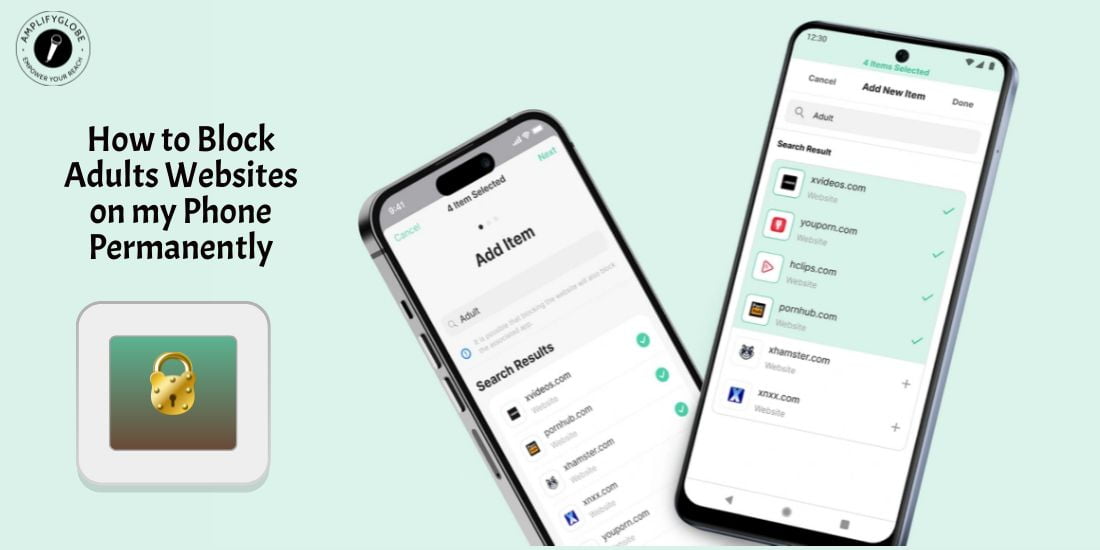In today’s digital age, where access to explicit content is just a click away, ensuring a safe browsing environment, especially on mobile devices, is paramount. Whether you’re a concerned parent or an individual looking to maintain personal integrity, blocking adult websites on your phone permanently is a proactive step toward safeguarding against unwanted exposure. In this comprehensive guide, we’ll walk you through effective methods on How to Block Adults Websites on my Phone Permanently, ensuring peace of mind and a secure online experience.
Importance of Blocking Adult Websites
The internet offers a vast array of information and entertainment, but it also harbors explicit content that may be inappropriate or harmful, particularly for young users. Blocking adult websites not only protects against accidental exposure but also promotes responsible digital behavior and fosters a healthy online environment.
How to Block Adults Websites on my Phone Permanently
To begin with, let’s explore the various methods available to block adult websites on your phone permanently.
Method 1: Utilize -in Parental Controls:
Many smartphones come equipped built-in parental control features that allow users to restrict access to certain websites. Here’s how to enable parental controls on popular mobile operating systems:
For iOS (iPhone/iPad):
– Go to Settings > Screen Time > Content & Privacy Restrictions.
– Enable Content & Privacy Restrictions and enter a passcode.
– Under Content Restrictions, select Web Content and choose Limit Adult Websites.
For Android Devices:
– Open the Google Play Store and download a parental control app such as Google Family Link or Norton Family.
– Follow the app’s instructions to set up parental controls and block adult content.
If built-in parental controls are not sufficient for your needs, you can explore third-party solutions for more comprehensive website blocking.
Method 2: Install Third-Party Website Blocking Apps
Several third-party apps offer advanced features for blocking adult websites and managing internet access. Here are some popular options:
1. BlockSite: Available for both iOS and Android, BlockSite allows users to block specific websites, set browsing schedules, and enforce safe search settings.
2. Covenant Eyes: Designed families in mind, Covenant Eyes offers accountability and filtering services across multiple devices, helping users overcome porn addiction and maintain online purity.
3. Qustodio: Ideal for parents seeking comprehensive parental control solutions, Qustodio enables website blocking, app monitoring, and screen time management on smartphones and tablets.
In addition to using dedicated apps, you can also configure network-level blocking to restrict access to adult websites across all devices connected to your home network.
Method 3: Set Up Network-Level Blocking
By configuring your home router or internet service provider (ISP) settings, you can implement network-wide blocking of adult content. Here’s how:
– Log in to your router’s admin interface using a web browser.
– Locate the parental control or website blocking settings, usually found under the security or content filtering section.
– Enter the URLs of adult websites you want to block or enable keyword filtering to block content containing explicit terms.
Finally, it’s essential to periodically review and update your website blocking settings to ensure continued protection against adult content.
Conclusion
Blocking adult websites on your phone permanently is a proactive measure that promotes a safer and more secure online experience. Whether you’re a parent concerned about your child’s internet usage or an individual striving for personal integrity, implementing effective website blocking methods is key to fostering a healthy digital environment. By utilizing built-in parental controls, third-party blocking apps, and network-level filtering, you can take control of your online safety and enjoy peace of mind knowing that explicit content is effectively restricted.
More on AmplifyGlobe
Discover more on AmpligyGlobe: Is Character AI Safe, Top 10 Technology Trends, Digital Twin of A Customer for Leveraging Customer Experience, The Smart Dust Technology among others. Find out How you Can Protect Your Information When Using Wireless Technology.